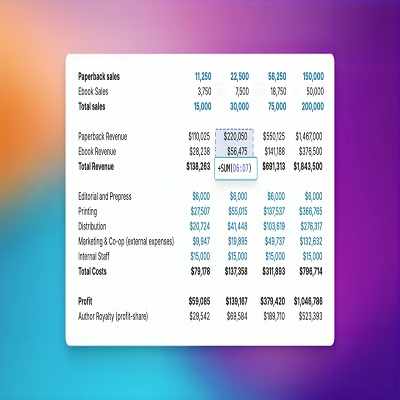
In the digital age, spreadsheet tools are essential for data analysis, financial management, and business reporting. With advancements in artificial intelligence (AI), modern spreadsheet software has become smarter, offering automated features that improve efficiency and accuracy. Two popular options in this field are Apple Numbers and Google Sheets. Let's compare these platforms, particularly in how they leverage AI for spreadsheet tasks.
AI Features in Apple Numbers
Apple Numbers is a powerful spreadsheet tool designed for macOS, iOS, and iPadOS users. Although Apple Numbers is often seen as more visual and user-friendly than its competitors, its AI capabilities are steadily improving. Some key AI-driven features in Apple Numbers include:
1. Smart Data Categorization
Apple Numbers can automatically identify data types such as text, numbers, and dates, simplifying the process of creating structured spreadsheets. This AI-powered feature helps users organize information efficiently.
2. Intelligent Chart Suggestions
Apple Numbers suggests appropriate chart types based on your data, saving time when visualizing trends and patterns. The AI system analyzes data sets to recommend bar charts, pie charts, or scatter plots that best represent your information.
3. Enhanced Formula Assistance
Although not as robust as Google Sheets, Apple Numbers offers helpful formula suggestions that minimize errors. Its AI-driven formula editor assists with syntax correction and function explanations.
4. Natural Language Input
Numbers allows users to perform basic calculations using natural language commands, making it easier for beginners to engage with spreadsheet formulas.
5. Real-time Collaboration
While this feature isn’t exclusive to AI, Apple Numbers leverages intelligent conflict resolution during collaboration, ensuring that multiple users can edit spreadsheets without data inconsistencies.
AI Features in Google Sheets
Google Sheets is a cloud-based spreadsheet tool that offers advanced AI-driven features designed to enhance productivity and data analysis. Google Sheets excels in automation and integration with Google’s ecosystem.
1. Explore Feature
The "Explore" feature in Google Sheets utilizes powerful AI algorithms to automatically suggest insights, visualizations, and calculations based on the data entered. This feature helps users identify trends without manually building complex formulas.
2. Smart Fill
Smart Fill is an AI-driven feature that predicts patterns in data entry and auto-completes remaining cells accordingly. For example, if you're creating an email list, Smart Fill can recognize email structures and populate fields automatically.
3. Formula Suggestions
Google Sheets offers real-time formula suggestions based on data patterns. This feature assists with complex calculations, making it easier for users to build dynamic spreadsheets.
4. Data Cleanup Tools
AI in Google Sheets includes automated data cleanup suggestions, helping to identify duplicates, inconsistencies, and empty fields. This streamlines data preparation for analysis.
5. Seamless Integration with Google AI Tools
Google Sheets connects seamlessly with Google AI tools such as BigQuery and Google Cloud AI, allowing users to conduct advanced machine learning tasks directly within the spreadsheet interface.
Apple Numbers vs Google Sheets: Which is Better for AI-Enhanced Spreadsheets?
When comparing Apple Numbers vs Google Sheets, Google Sheets holds the upper hand in terms of AI capabilities. The "Explore" feature, Smart Fill, and formula suggestions provide advanced automation that significantly improves workflow efficiency. Additionally, Google Sheets' integration with Google’s AI ecosystem makes it ideal for businesses and data analysts. On the other hand, Apple Numbers offers a more intuitive interface and visually appealing templates, making it a great choice for creative professionals and casual users. While its AI-driven features are improving, they currently lack the depth and automation that Google Sheets provides.
Conclusion
For users seeking powerful AI-driven automation, Google Sheets is the superior choice, especially for data-heavy tasks, collaboration, and predictive insights. However, Apple Numbers excels in design flexibility and ease of use, making it a compelling option for Mac users with simpler spreadsheet needs. When deciding between Apple Numbers vs Google Sheets, consider your priorities: choose Google Sheets for advanced AI capabilities and automation, or opt for Apple Numbers for sleek design and user-friendly functionality. Embracing AI in spreadsheet software can unlock new levels of efficiency, transforming data management for both personal and professional use.

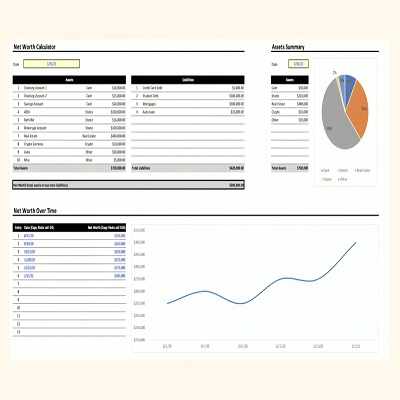

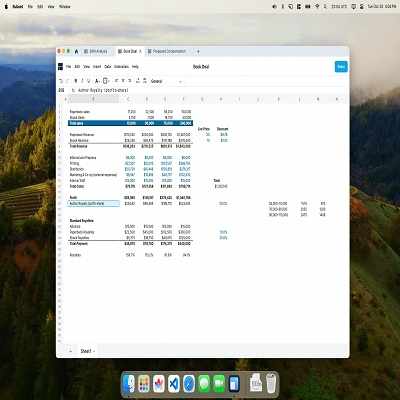
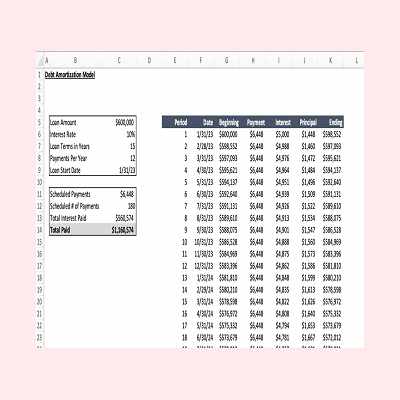
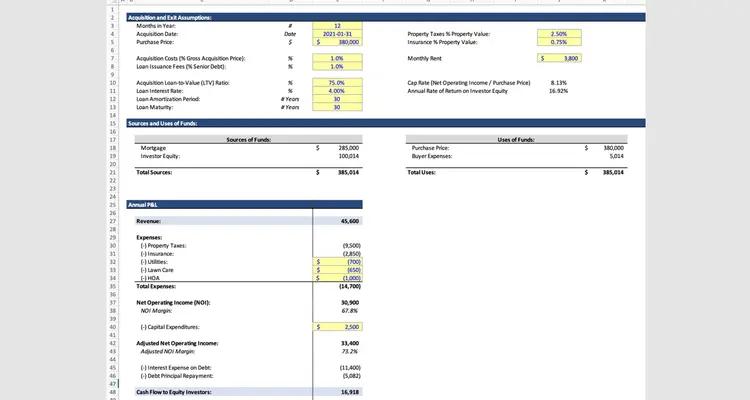
Write a comment ...